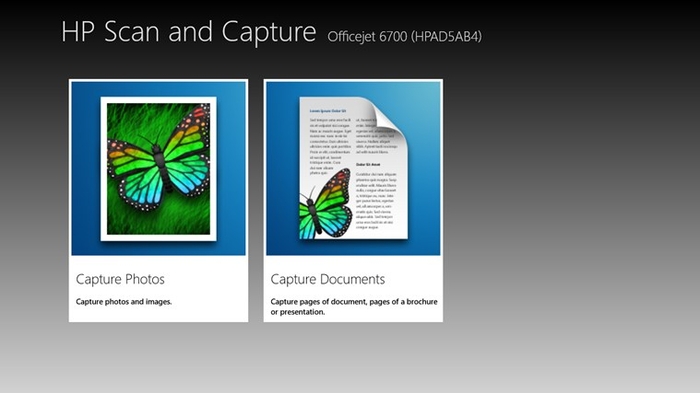HP Scan and Capture for Windows 10
Editing and managing application for HP scanning devices
- Category Various
- Program license Free
- Version 40.0.245.0
- Works under: Windows 8.1
- Program available in English
- Program by Hewlett-Packard Co.
HP Scan and Capture for Windows 10 is a scanning app that works with any printers and nearby devices. It offers an easy alternative for those who need to scan and edit or print both documents and photos. Though HP Scan existed in the past, this new version is suitable for any device running Windows 10. It then gives you full access to your HP scanner.
One of the top features of this utility app is that it performs an automatic scan. That scan lets it find any devices in the vicinity that use the same wireless network. This allows you to link all your computers and other devices to edit and print work from those devices.
Designed to work with some of the newer HP scanners, the app allows you to easily scan your photos and edit them. It will also work on any documents that you have. Once you scan those items, you can do some basic editing, including cropping and rotating. Rotating lets you turn photos around before sharing them online or sending them to others. With the crop option, you can crop out people in the background or other parts of the image that you don't like. While some wish this app included more editing tools, you'll find other free programs that you can download and use with this app.
When using HP Scan and Capture for Windows 10 with documents, you have the chance to switch the page number and order of those documents. It asks if you want to save all the pages in the same document or save each one as its own file. You can save documents in a PDF extension and save photos as JPEG images. Though the utility app includes some other extensions, some users may wish that it had a few more.
HP Scan and Capture for Windows 10 will work with most HP printers and scanners, but it may not work as well with devices from other manufacturers. It's really a simple utility app that won't replace the existing editing software that you already have. Some users may actually find it confusing and have a hard time linking their printers to other devices. It can do some of the basic things you might need, including editing images and changing the order of documents. You can also use it to change the format in which you save files. If you have a computer running Windows 10 and want to connect your scanner to it, you'll need to upgrade to a utility app such as HP Scan and Capture for Windows 10.
Pros:
- Works on both documents and photos
- Performs an automatic scan
- Scans for any linked devices nearby
- Offers several extension formats for saving
- Includes a few editing tools
Cons:
- Only works on devices running Windows 10
- Doesn't include as many extension options as similar apps do
- May be confusing for some users